Heimdall Deployment

Heimdall Application Dashboard is a unified hub for organizing web applications, tools, and services. It eliminates tab overload by neatly organizing digital essentials in one visually pleasing space. With extensive customization options, Heimdall allows users to tailor their dashboard, making it a personal canvas. The platform combines aesthetic appeal with efficiency, providing API access for quick app navigation and extending beyond apps to offer limitless organization possibilities. Heimdall transforms digital chaos into an elegantly orchestrated symphony, offering a more organized and enjoyable online experience.
Exposed Ports
| Port Type | Port Number | Description |
|---|---|---|
| Http | 80 | Heimdall exposes port 80 for HTTP. |
| Tcp | - | - |
Volume Mounts
Heimdall uses volume mounts to manage data storage. You can set these when running the container:
| Volume | Description |
|---|---|
/path/to/appdata/config | Path to store Heimdall configuration data. |
Environment Variables
| Environment value: | Decription |
|---|---|
| - | - |
Installation
| Description | Decription |
|---|---|
| Docker Image | heimdall👈(click me,for the dockerhub image) |
| Application name | Eg: heim1(you can put any name) |
| Resource Allocation | 0-100%(10 % of your allocated resources (CPU, RAM) will be used for this application.) |
Protocol | |
| Http: | 80 |
| Tcp: | |
| Advanced | Install with Default |
Steps And Procedure
For Detailed steps and procedure please vist this page: Click here
Visual Snapshots
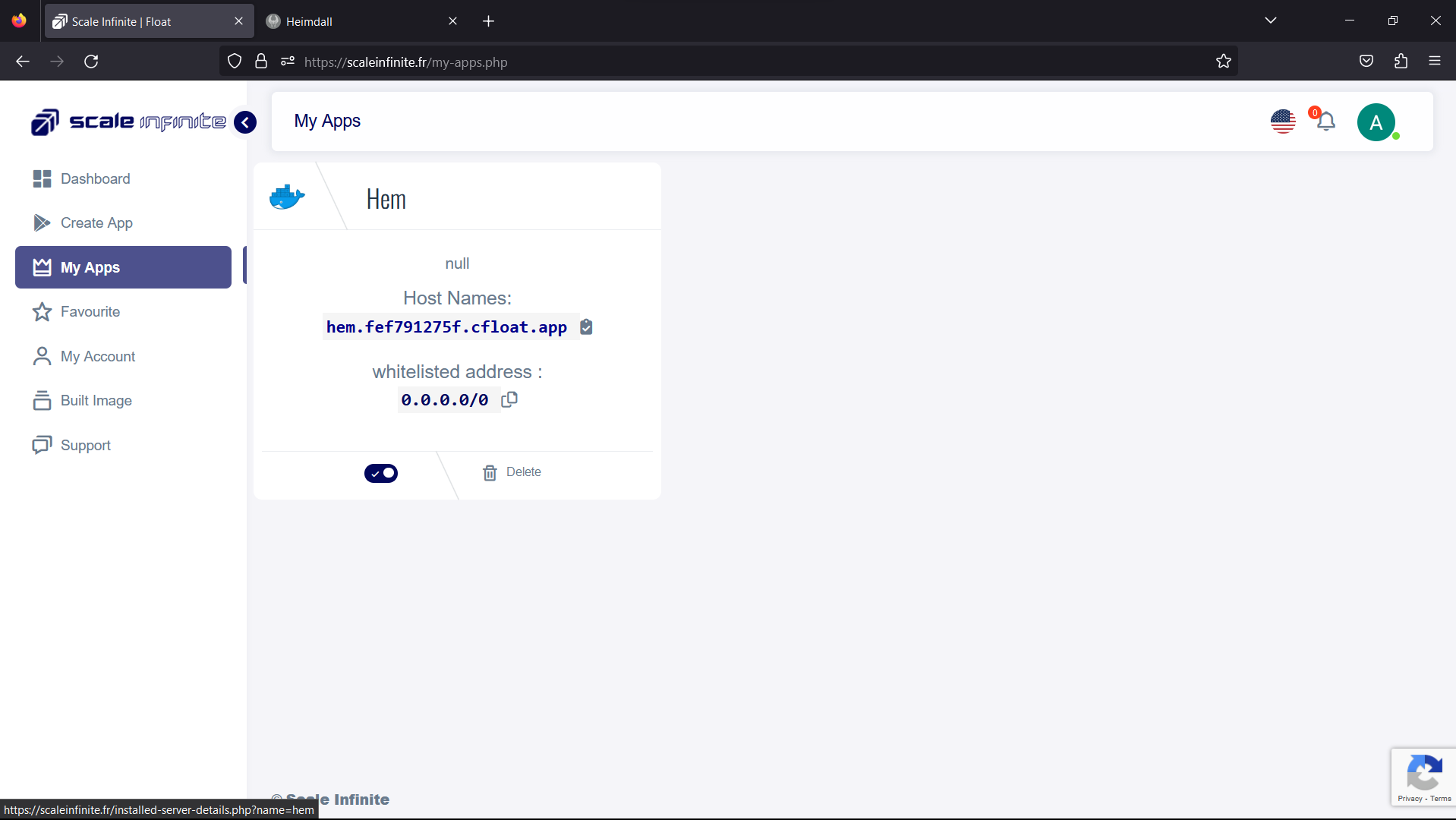
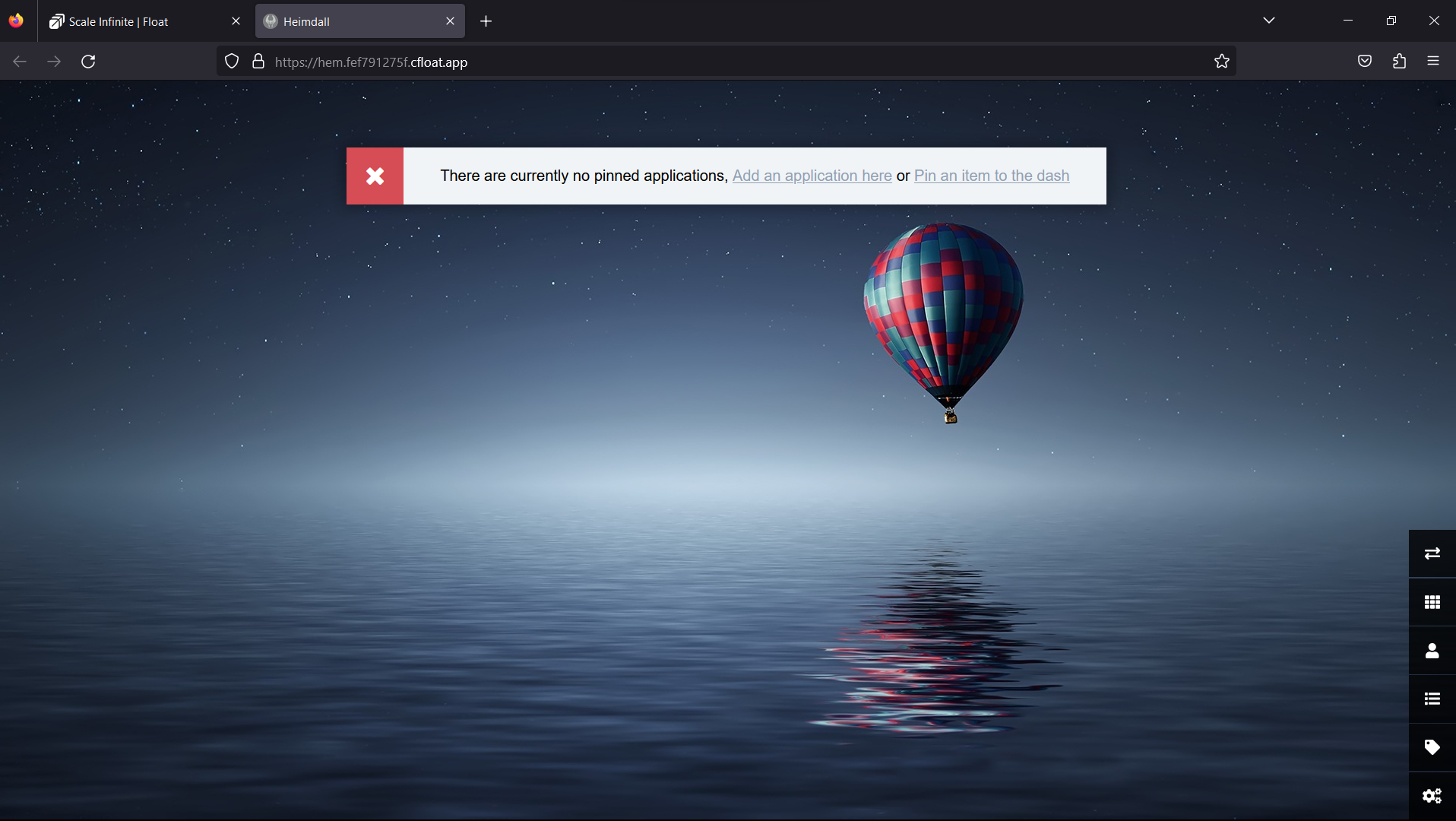
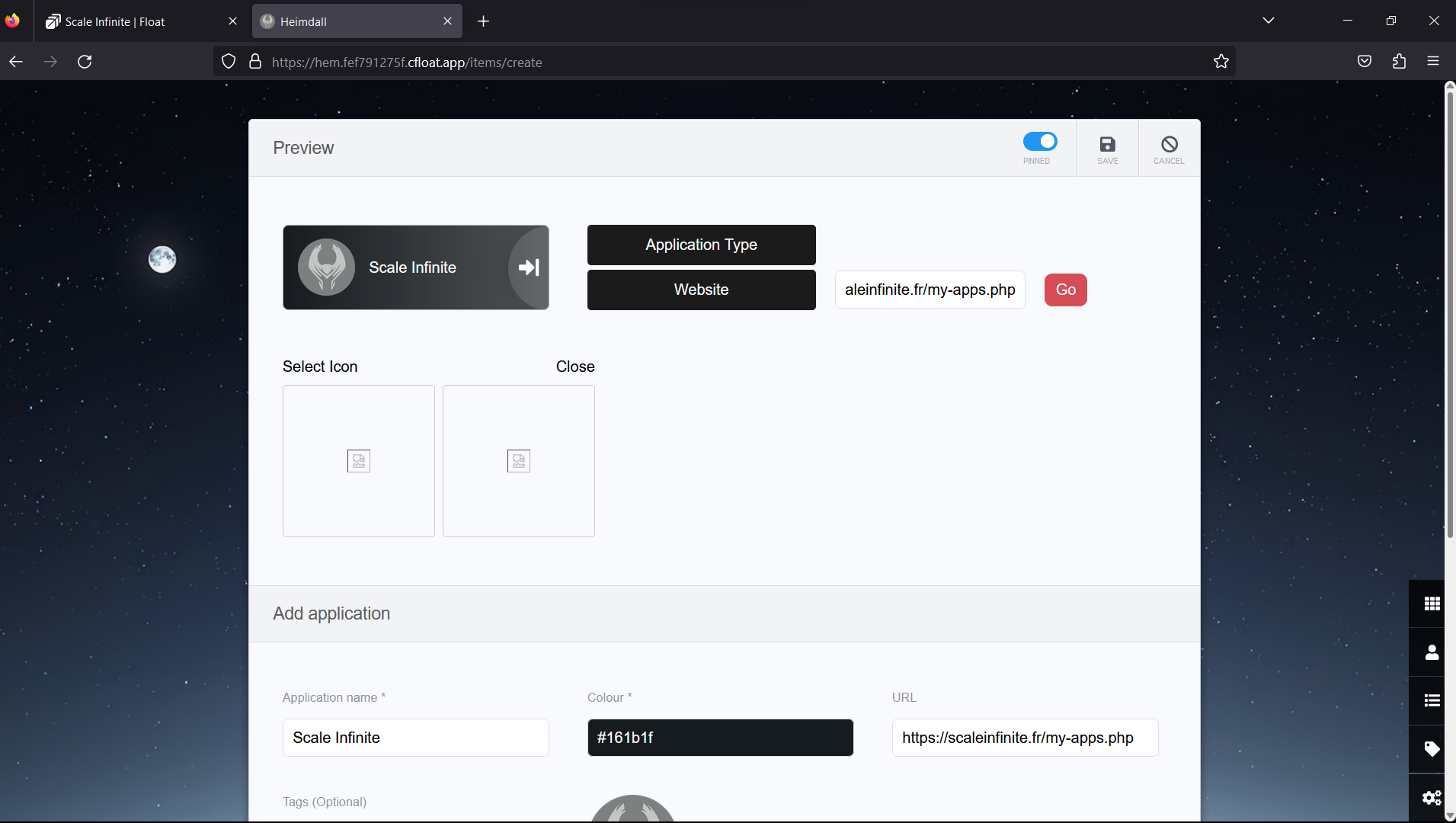
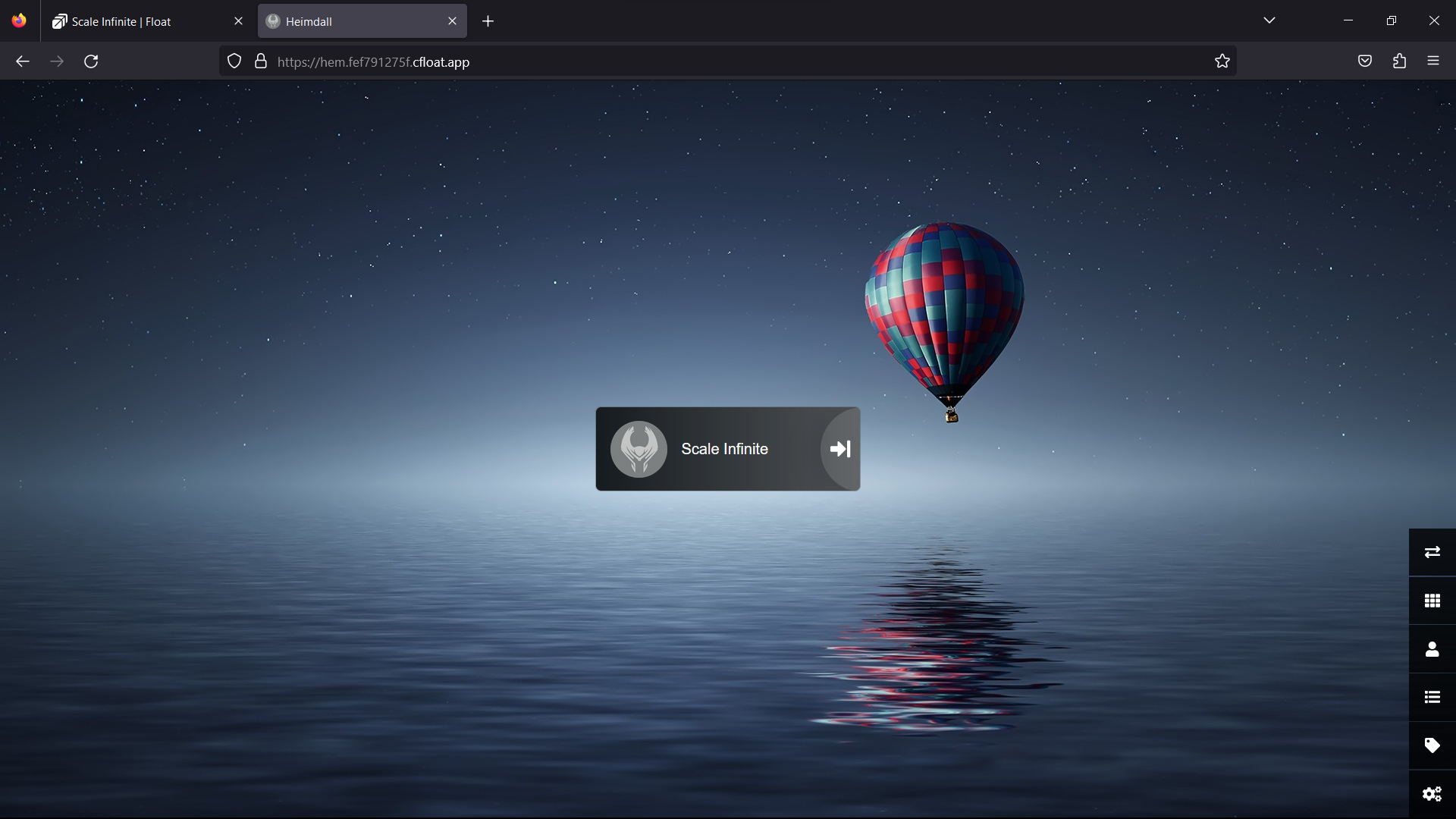
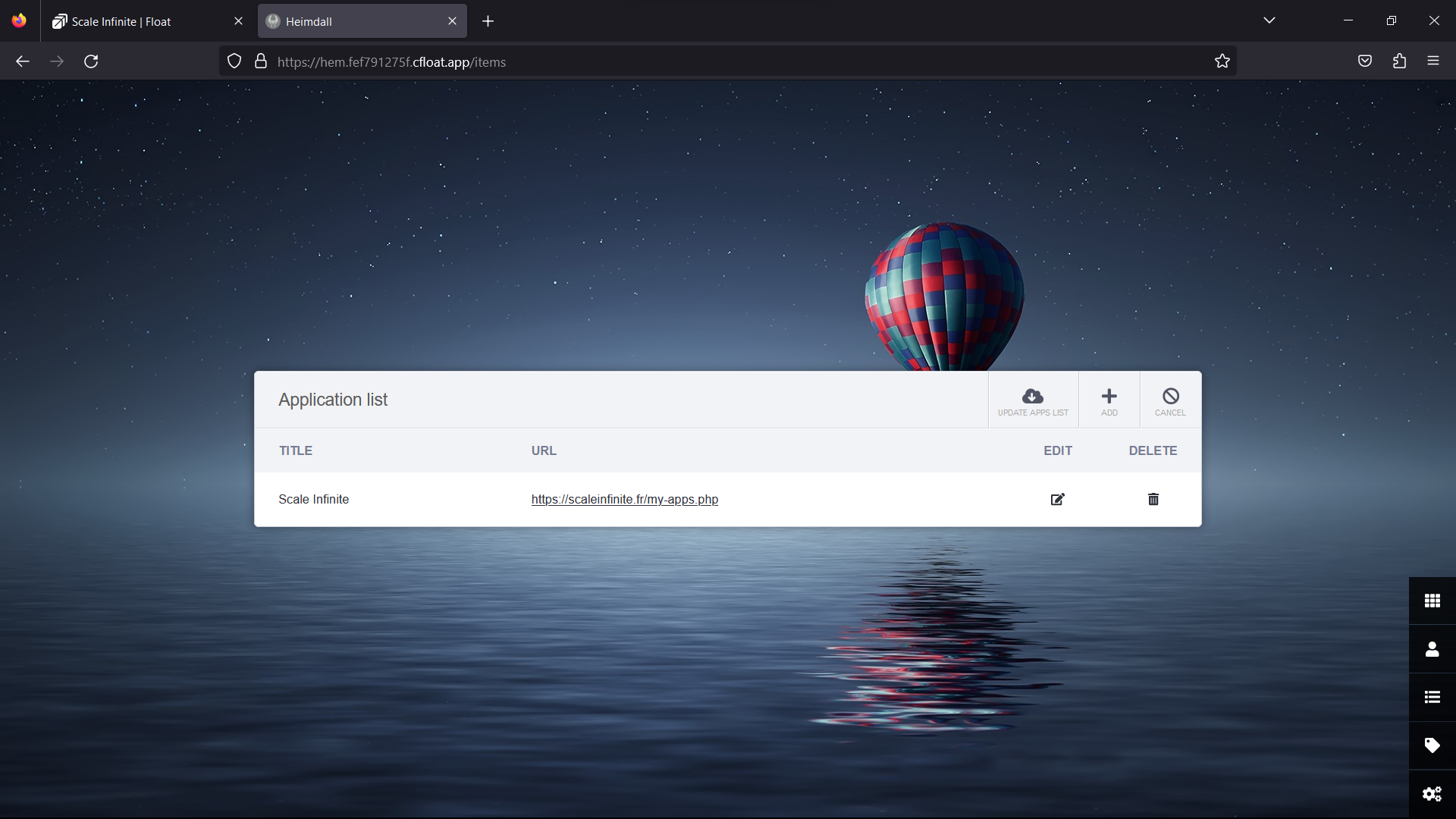
Youtube Tutorial
Check out our youtube video for more clarification.
FAQ
For Detailed FAQ please vist this page: FAQ
Join us
Stay informed and engaged with our project's latest developments and support on Slack. Join us today to connect, collaborate, and keep the momentum going!
Category
Kubernetes, cloud computing, DevOps, cloud services, hosting platform, container orchestration, cloud infrastructure, cloud deployment, cloud management, cloud technology, cloud solutions, heimdall